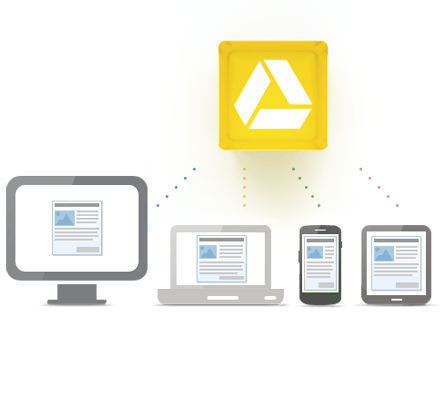Google has a cool new app for Android, called "Field Trip". It helps you find things about what's around you. It runs in the background and when you get close to something interesting, it pops up with details about that location. You can use it to learn more about historical locations, buildings, stores and restaurants and more. It takes information from a variety of sources, along with your location data, to produce these results.
This would be a great app to use with students, as they could explore their own school and neighborhood for interesting locations. It would also be great on real field trips to find out more information about where they are. You never know what they, and you, might find that's interesting or cool.
It's free on Google Play. Go get it and explore your world.
Related:
Android Resources for Education